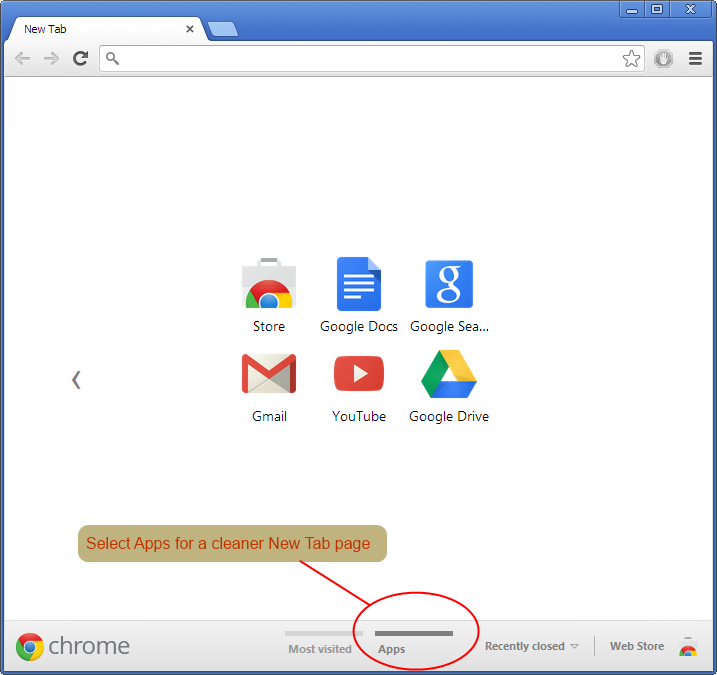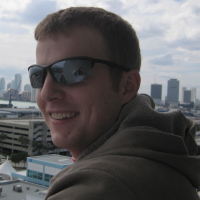Google Chrome had updated itself and this morning I found out that the "New Tab" window shows thumbnails of your most recently visited sites.

I don't really like the concept as I appreciate the "blank slate" that comes with new tab window
Here's how to turn it off: In Chrome, enter the following URL
chrome://flags
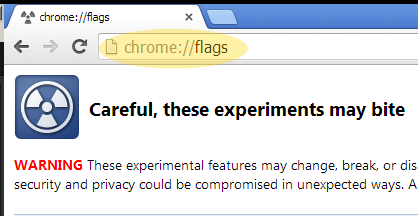
Do a CTRL+F, look for the instant extended api option in the list of Chrome settings.
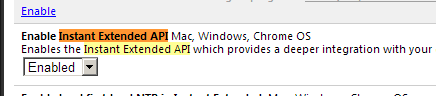
Set that to Disabled and then IMPORTANT: Click the Relaunch Now button that appears in the bottom of the browser
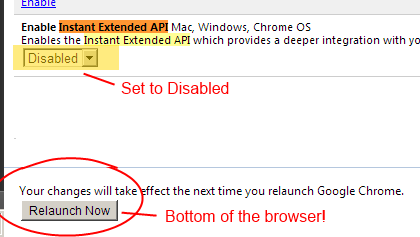
There you have it: you should see the older, more familiar New Tab screen. If you still see your most visited sites as thumbnails, click the "Apps" button on the bottom of the New Tab page and get a simple display of Google Apps.